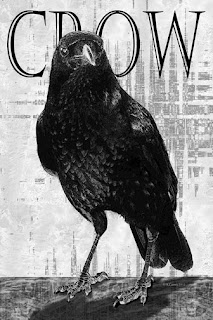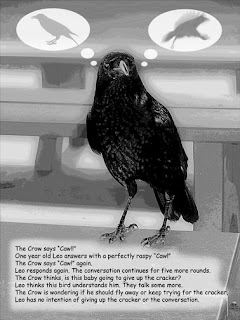Appalachia and Kentucky have been the inspiration for much of Fay’s poetry. She has a privately published book, Kentucky Poems, and a chapbook , Nana’s Sunday Dance.
Except for one month in Italy each year, Fay and her husband, John, live in Grant, Florida. She travels frequently to New York, Washington, and Philadelphia where she visits her two daughters, other family, and as many art exhibits as possible. Fay’s favorite pastime is spoiling her 2 grandchildren, Maddie, 2, and Jack, 4.
As you can see, Fay is one classy dame. She is also a lovely and fun-loving person and we are so happy to have her.
posted by Carmen